The Ikas Integration is now available in emuhasebe! By connecting your Ikas-based e-commerce store with emuhasebe, you can effortlessly invoice your sales. Instead of manually processing each order, all your sales are instantly transferred into the system and invoices are generated automatically.
This feature provides a significant advantage for rapidly growing e-commerce businesses. Since orders from your Ikas store are directly synchronized with the emuhasebe panel, you save time and minimize the risk of errors.
Advantage of Multi-store Management
If you manage multiple Ikas stores, you can control all your sales from a single panel. This allows you to consolidate reports from different stores and make your accounting processes far more efficient.
How to Use the Ikas Integration?
-
Go to the Marketplace Settings section.
-
Click on Ikas.
-
Enter the API credentials you generated in your Ikas store into emuhasebe.
-
Save and activate the integration.
After completing these steps, your sales from Ikas will automatically flow into emuhasebe and invoicing will be managed quickly and seamlessly.
Required Settings
-
In your Ikas panel, go to Settings > Tax Settings and define fixed VAT rates and VAT rates for shipping.
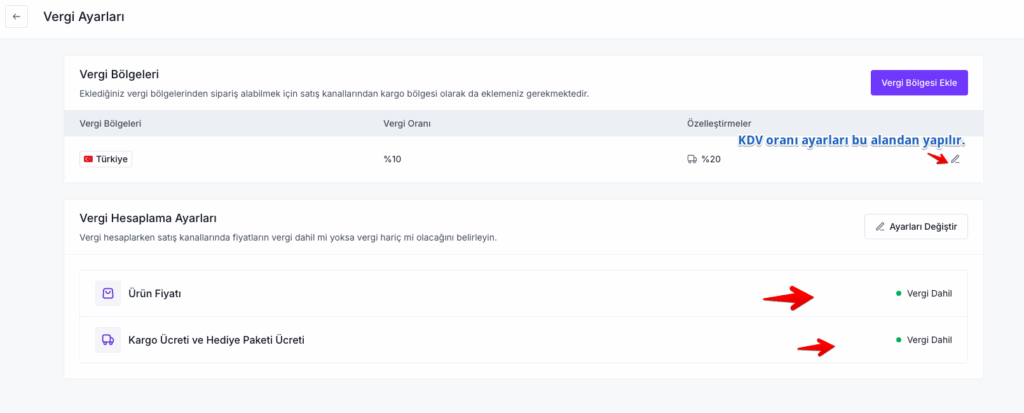
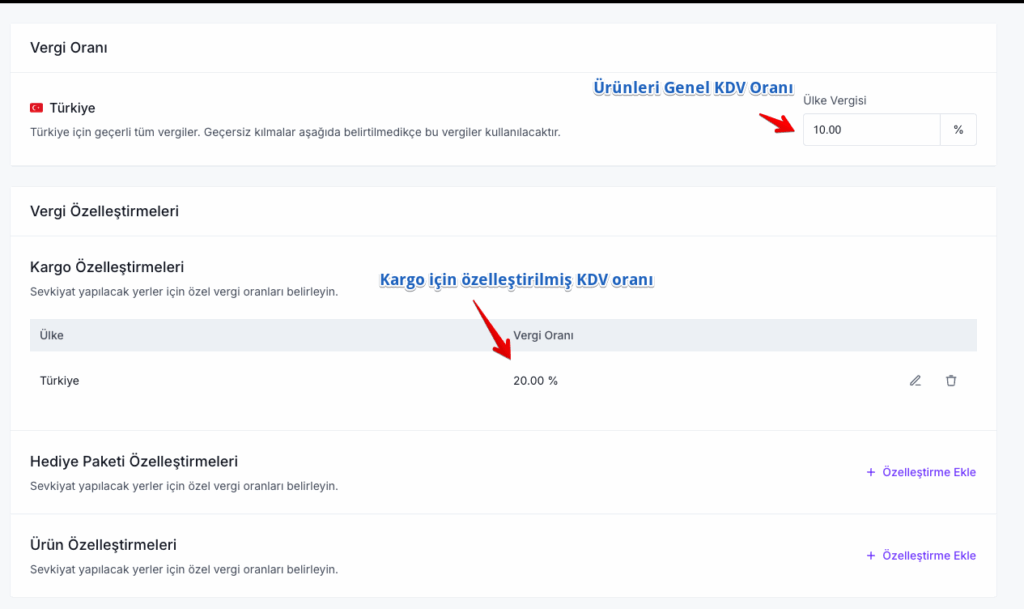
-
In the Settings section, make sure your store URL is written in the format: https://yourstore.myikas.com.
Who Benefits Most?
-
E-commerce businesses operating on Ikas infrastructure
-
Companies managing multiple Ikas stores
-
Accountants and SMEs who want to digitalize invoicing processes
With Ikas integration, the entire process from sales to invoicing becomes faster, easier, and more reliable.