Opencart Support is now available in emuhasebe! Managing your online store while manually invoicing each sale can be time-consuming. With this new feature, you can easily integrate your Opencart-based store into the emuhasebe system and have your sales automatically invoiced.
This integration is especially beneficial for businesses selling across multiple marketplaces. Instead of manually transferring order data, every sale made on your Opencart site will be automatically synchronized with emuhasebe. This saves time, reduces errors, and ensures a smooth workflow from order to invoice.
Advantages of Multi-store Management
If you operate multiple Opencart stores, you can manage them all from a single panel. By consolidating your sales data in one place, you gain full control over your accounting processes and streamline your operations.
How to Use the Opencart System?
-
Go to the Marketplace Settings section.
-
Click on Opencart.
-
Download and install the integration module to your store.
-
Enter your Opencart API credentials into emuhasebe.
-
Activate the integration.
Once these steps are completed, your Opencart sales will automatically flow into the emuhasebe system, and the invoicing process will be handled effortlessly.
Who Benefits Most?
-
Small and medium-sized e-commerce businesses
-
Companies managing multiple Opencart stores
-
Accountants who want to digitalize and speed up invoicing workflows
With this integration, you gain both efficiency and reliability by automating the entire sales-to-invoice process.